Monday, December 21, 2009
Best App Ever :: Nominate RSS Player Podcast Client for Most Useful App
It's award time again and we need help from our users and fans to nominate RSS Player as the most useful app. Please follow the link in this post. Best App Ever :: Nominate RSS Player Podcast Client for Most Useful App
Monday, December 14, 2009
RSS Player 2.1.1 now available in app store
We just received word from Apple app review HQ that RSS Player update 2.1.1 is approved for sale in the app store. As always, iTunes takes a while to refresh so everyone will start to see this update over the next few days.
We made 2 main improvements to the app. The first has to do with what happens when you get a new episode alert. When you open the app immediately after you get an alert, the app will refresh only the podcast from the alert. Previously, all podcasts would be refreshed. The second has to do with the way the app connects to remote servers, we did not pass a user agent string. This caused a lot of servers to deny our requests. We are now passing the standard iPhone safari string.
The next improvement we are planning to make is reworking our crawler to try to be more memory friendly. This will fix a lot of random crashes some users have been reporting and also improve refresh time and app stability in general.
You can get the app today and tomorrow for a sale price of .99 cents. Tell your friends and remember to leave update your rating and review each time a new update comes out.
We made 2 main improvements to the app. The first has to do with what happens when you get a new episode alert. When you open the app immediately after you get an alert, the app will refresh only the podcast from the alert. Previously, all podcasts would be refreshed. The second has to do with the way the app connects to remote servers, we did not pass a user agent string. This caused a lot of servers to deny our requests. We are now passing the standard iPhone safari string.
The next improvement we are planning to make is reworking our crawler to try to be more memory friendly. This will fix a lot of random crashes some users have been reporting and also improve refresh time and app stability in general.
You can get the app today and tomorrow for a sale price of .99 cents. Tell your friends and remember to leave update your rating and review each time a new update comes out.
Thursday, December 3, 2009
RSS Player 2.0 Live in the App Store
As of November 25, 2009, the brand new and improved RSS Player 2.0 has been excepted into the app store. The app will sell for $2.99. We are really excited about the new release as it brings push notification of new podcast episodes. It comes with the ability to set alerts for up to 5 podcasts. An option to purchase 20 more alert slots is available in the app.
Over the next few weeks, we will be submitting bug fix update so if you experience a problem, please first re-install the app and then report the problem to our support system.
You can purchase RSS Player in the iTunes App Store today. Please remember to rate the app in iTunes.
As always, we have promo codes to give away to bloggers and reviewers so please email us for that at promo at rssplayerapp dot com
Over the next few weeks, we will be submitting bug fix update so if you experience a problem, please first re-install the app and then report the problem to our support system.
You can purchase RSS Player in the iTunes App Store today. Please remember to rate the app in iTunes.
As always, we have promo codes to give away to bloggers and reviewers so please email us for that at promo at rssplayerapp dot com
Monday, November 2, 2009
UPDATE: RSS player 2.0 App Store Status
I wanted to update everyone on the progress we have made trying to get RSS Player 2.0 into the app store. As of November 1, 2009, we are still waiting for Apple to approve the app. We have sent several emails to the app store review team to ask them to prioritize the approval but we have not seen them take any action. The problem with the original submission seems to be a bad code signing. It might have happened when Apple published the app to the app store. It's a very strange and uncommon bug and we are certain this wont happen again. We are hoping that Apple will approve the app soon. We will update you again when we know more.
UPDATE: 11/11/2009
We have received an email from the app review department at Apple. They have rejected the app due to an image of the iPhone that appeared on the Default splash screen. As you know, RSS Player's load screen features about 30 to 40 small images of podcasts covers and Apple didn't like 'The iPhone Spotlight' podcast image. We modified the image immediately and resubmitted the app. Now the ball is in Apples court again. The lesson to take away for all devs is don't put a picture of the iPhone anywhere in your app.
UPDATE: 11/11/2009
We have received an email from the app review department at Apple. They have rejected the app due to an image of the iPhone that appeared on the Default splash screen. As you know, RSS Player's load screen features about 30 to 40 small images of podcasts covers and Apple didn't like 'The iPhone Spotlight' podcast image. We modified the image immediately and resubmitted the app. Now the ball is in Apples court again. The lesson to take away for all devs is don't put a picture of the iPhone anywhere in your app.
Tuesday, October 27, 2009
Error when istalling
"The Application "RSS Player" was not installed on the iPhone because of an unknown error occurred (0xE8008001)" This is the error that we are getting after trying to install, and we are aware of it. It may be caused by an unsigned certificate. Emails have been sent to Apple in order to resolve this. RSSPlayer 2.0 is truely awesome, we ask for your patience as we correct this issue. Keep an eye on @iphonepodcaster on Twitter, as updates will be posted.
Tuesday, October 13, 2009
RSSPlayer 2.0 has been submitted
Yes, the time is now! RSSPlayer 2.0 has been submitted, and now must go through the lengthy Apple approval process. I have to say, I am quite excited about this new version. As you may remember, I wrote a post a few weeks ago about the new and much improved search. If not, here are some highlights. There are now seven different ways to subscribe to podcasts.
which is located in the top right corner, your podcast is added to the favorites and starts to download immediately. Subscribing to a podcast has never been easier. Already subscribed to podcasts via ITunes? No problem, just enter your opml url and have your podcasts imported into RSSPlayer.
And now, for some really great news! RSSPlayer now has push notification. No more waiting for that new podcast, with a gentle tone, you are alerted as the podcast is posted. (Pretty cool, huh?) Users are limited to 5 push notifications. There is an in app purchase option to purchase more push alerts for an additional $0.99 per 10 downloads. Great for those with large collection.
 The application will be priced at $0.99, and is truely a must have. Keep an eye out for the update, and if you have not had the opportunity to purchase RSSPlayer, DO IT!! Trust me you will be happy you did.
The application will be priced at $0.99, and is truely a must have. Keep an eye out for the update, and if you have not had the opportunity to purchase RSSPlayer, DO IT!! Trust me you will be happy you did.
One more thing I would like to mention, our sister application, Audiobook Player now has a FREE version in the app store. Great app for the audiobook lover. Try it! Afterall, it is free.
- Search by Title
- Providers
- Most Popular
- Top Rated
- Recently Added
- Suggested
- Import by Url
which is located in the top right corner, your podcast is added to the favorites and starts to download immediately. Subscribing to a podcast has never been easier. Already subscribed to podcasts via ITunes? No problem, just enter your opml url and have your podcasts imported into RSSPlayer.
And now, for some really great news! RSSPlayer now has push notification. No more waiting for that new podcast, with a gentle tone, you are alerted as the podcast is posted. (Pretty cool, huh?) Users are limited to 5 push notifications. There is an in app purchase option to purchase more push alerts for an additional $0.99 per 10 downloads. Great for those with large collection.
One more thing I would like to mention, our sister application, Audiobook Player now has a FREE version in the app store. Great app for the audiobook lover. Try it! Afterall, it is free.
Friday, October 2, 2009
Localization of RSSPlayer
What is Localization?
Localization simply means, to translate your application in multiple languages. I believe, (but do not quote me on this) the IPhone supports 22 (or so) languages, and is available in 70 countries, so localization is an important feature to have if you are sharing your application with an international audience. The user can change the to preferred language by going to Settings -> General -> International -> Language. When the language is changed, the iPhone also changes the name of the application.
If you are following @Iphonepodcaster on Twitter, you have already heard that we are asking people for help to translate RSSPlayer. This is the last step before it is submitted to Apple for approval. There have been a few helpful volunteers, (thank you for stepping up so quickly) to help with French, Spanish, Portugese and German. Honestly, the more people that help out, the faster RSSPlayer can be submitted. Oh wait, I think I may have forgotten to mention..Anyone that translates will get a pre-release copy of RSS Player 2.0 to test with.
Localization simply means, to translate your application in multiple languages. I believe, (but do not quote me on this) the IPhone supports 22 (or so) languages, and is available in 70 countries, so localization is an important feature to have if you are sharing your application with an international audience. The user can change the to preferred language by going to Settings -> General -> International -> Language. When the language is changed, the iPhone also changes the name of the application.
If you are following @Iphonepodcaster on Twitter, you have already heard that we are asking people for help to translate RSSPlayer. This is the last step before it is submitted to Apple for approval. There have been a few helpful volunteers, (thank you for stepping up so quickly) to help with French, Spanish, Portugese and German. Honestly, the more people that help out, the faster RSSPlayer can be submitted. Oh wait, I think I may have forgotten to mention..Anyone that translates will get a pre-release copy of RSS Player 2.0 to test with.
Tuesday, September 29, 2009
New and improved search for 2.0

After some improvements, new features, (oops..did I say new features ;-) and bug fixes, RSSPlayer 2.0 is about to be submitted to Apple for approval. I would like to point out that the search has been improved, there are now seven different ways to subscribe to podcasts.
- Search by Title
- Providers
- Most Popular
- Top Rated
- Recently Added
- Suggested
- Import by Url

When searching for podcasts, simply tap the title that interests you. The details page will appear, where you will see the number of subscibers, a short description of the cast, as well as the link for the feed. There is also a button titled Web Info, which takes you directly to the site. Simply tap "Subscribe",
which is located in the top right corner and well-la, your podcast is added to the favorites and starts to download immediately.

Using ITunes for your podcasts?
No problem. Just choose "Import URL", and go ahead
and enter the opml url to import your podcasts to RSSPlayer.
You also have the option of using the feed url to import your podcast.
Keep an eye out for the new updated version to be out in
October.
UPDATED: Help us out, come up with a tag line.
Many thanks to the users and testers. RSSPlayer has come so far, and with everyone's comments and suggestions, this application has become such a viable tool for listening, as well as watching podcasts. RSSPlayer is looking for an original and unique tag line. The idea is to create a memorable phrase that will sum up RSSPlayer and to reinforce our users' memory of this application. Please leave a comment with your creative suggestions or
check out @iphonepodcaster on twitter. The winner will receive a $25.00 gift card.
Thanks again, looking forward to reading what you have come up with.
check out @iphonepodcaster on twitter. The winner will receive a $25.00 gift card.
Thanks again, looking forward to reading what you have come up with.
Thursday, June 4, 2009
Does RSSPlayer play podcasts in succession?
 The answer is YES!
The answer is YES! This question has been coming up for the past few weeks more than ever so I figured it’s time to clear up the exact process.
You must enable this feature (enabled by default) by pressing the loop icon (see image) in the details screen.
RSSPlayer WILL continue to the next podcast until the end of the queue. The queue is created in 1 of 3 ways, automatically, depending on how you navigate the application and begin to play a podcast.
1) You start from the My Favs tab, select a podcast that has 10 items. (Items are ordered newest to oldest). So you select the most current episode, episode 10. At this point, the queue is created and will contain episodes 9 – 1 and they will play in succession one after another until episode 1 is played. Then the app will stop.
2) You start from Agenda tab. The agenda tab IS the queue so any time you select a podcast item and being to play it, RSSPlayer will continue to the next item in the list until it plays the entire agenda list. Remember that the Agenda tab can be sorted and re-ordered any way you like.
3) You start the application and it opens directly to the details screen with the large image and the play button. The queue is created from the Agenda tab (not visible at this time) and RSSPlayer will play from the top most item down. Similarly to scenario 3.
I am always looking to improve this process so if you have any ides or suggestion, please email me and feel free to add this information to the RSSPlayer wiki at http://rssplayer.wikia.com
Friday, May 8, 2009
100 Most Subscribed Feeds from April 2009
To subscribe on the iPhone, please download RSS Player from the app store.
2) GeekBrief.TV | Video Podcast (iPod) Subscribe via RSSPlayer
3) MacBreak Weekly Subscribe via RSSPlayer
4) Buzz Out Loud from CNET Subscribe via RSSPlayer
5) Leo Laporte - The Tech Guy Subscribe via RSSPlayer
6) The Buzz Report from CNET TV Subscribe via RSSPlayer
7) Windows Weekly with Paul Thurrott Subscribe via RSSPlayer
8) This American Life Subscribe via RSSPlayer
9) Loaded from CNET TV Subscribe via RSSPlayer
10) Security Now! Subscribe via RSSPlayer
11) Cranky Geeks for the iPod Video Subscribe via RSSPlayer
12) The Apple Byte Subscribe via RSSPlayer
13) Today in iPhone Podcast Subscribe via RSSPlayer
14) Global News Subscribe via RSSPlayer
15) Best of YouTube (Ipod video) Subscribe via RSSPlayer
16) 60 Minutes Podcast - The Full Broadcast Subscribe via RSSPlayer
17) iPhone Alley Podcast Subscribe via RSSPlayer
18) NPR: Car Talk Subscribe via RSSPlayer
19) Gadgettes from CNET Subscribe via RSSPlayer
20) Diggnation (Small Quicktime) Subscribe via RSSPlayer
21) NPR: Technology Podcast Subscribe via RSSPlayer
22) The 404 from CNET Subscribe via RSSPlayer
23) NBC Nightly News (video) Subscribe via RSSPlayer
24) tech5 Subscribe via RSSPlayer
25) Onion News Network (Video) Subscribe via RSSPlayer
26) NPR: Hourly News Summary Subscribe via RSSPlayer
27) NPR: Fresh Air Subscribe via RSSPlayer
28) NPR: Science Friday Podcast Subscribe via RSSPlayer
29) Gadget Pr0n Subscribe via RSSPlayer
30) Stuff You Should Know Subscribe via RSSPlayer
31) NPR: Wait Wait... Don't Tell Me! Podcast Subscribe via RSSPlayer
32) Tekzilla (Small Quicktime) Subscribe via RSSPlayer
33) Cranky Geeks MP3 Audio Subscribe via RSSPlayer
34) CNN News Update Subscribe via RSSPlayer
35) CNET News.com daily tech news podcast Subscribe via RSSPlayer
36) Real Time with Bill Maher Subscribe via RSSPlayer
37) Mac OS Ken Subscribe via RSSPlayer
38) Wall Street Journal This Morning Subscribe via RSSPlayer
39) Attack of the Show's Daily Video Podcast Subscribe via RSSPlayer
40) The Real Deal from CNET Subscribe via RSSPlayer
41) The CNN Daily (video) Subscribe via RSSPlayer
42) NPR: Planet Money Podcast Subscribe via RSSPlayer
43) Anderson Cooper 360° Daily Subscribe via RSSPlayer
44) CNET Live from CNET TV Subscribe via RSSPlayer
45) Tekzilla (Large Quicktime) Subscribe via RSSPlayer
46) Wall Street Journal Tech News Briefing Subscribe via RSSPlayer
47) Sex Pod Movies Subscribe via RSSPlayer
48) net@nite Subscribe via RSSPlayer
49) FLOSS Weekly Subscribe via RSSPlayer
50) NPR: Talk of the Nation Subscribe via RSSPlayer
51) Mailbag from CNET TV Subscribe via RSSPlayer
52) Friday Night Comedy from BBC Radio 4 Subscribe via RSSPlayer
53) Buzz Out Loud Subscribe via RSSPlayer
54) Car Tech Video from CNET TV Subscribe via RSSPlayer
55) MacCast (Enhanced) For Mac Geeks, by Mac Geeks Subscribe via RSSPlayer
56) Discovery Channel Video Podcasts Subscribe via RSSPlayer
57) All CNET Video Podcasts Subscribe via RSSPlayer
58) ESPN: PTI Subscribe via RSSPlayer
59) CNN Now in the News (video) Subscribe via RSSPlayer
60) dl.tv iPod video Subscribe via RSSPlayer
61) Apple iPhone Apps Podcast Subscribe via RSSPlayer
62) MSNBC Rachel Maddow (video) Subscribe via RSSPlayer
63) TEDTalks (video) Subscribe via RSSPlayer
64) Top 5 from CNET TV Subscribe via RSSPlayer
65) The Onion Radio News Subscribe via RSSPlayer
66) gdgt Subscribe via RSSPlayer
67) Engadget Subscribe via RSSPlayer
68) The Daily Feed Video Podcast Subscribe via RSSPlayer
69) Prizefight from CNET TV Subscribe via RSSPlayer
70) The Economist Subscribe via RSSPlayer
71) TechStuff Subscribe via RSSPlayer
72) GeekBrief.TV | Medium Format Subscribe via RSSPlayer
73) The Totally Rad Show (Small Quicktime) Subscribe via RSSPlayer
74) Digital Planet Subscribe via RSSPlayer
75) Chequered Flag Formula 1 Subscribe via RSSPlayer
76) Apple Keynotes Subscribe via RSSPlayer
77) Around the Net Subscribe via RSSPlayer
78) No Agenda Subscribe via RSSPlayer
79) PCMag Radio Subscribe via RSSPlayer
80) APM: Marketplace Subscribe via RSSPlayer
81) NBC Meet the Press (video) Subscribe via RSSPlayer
82) In Our Time With Melvyn Bragg Subscribe via RSSPlayer
83) ExtremeTech.com Subscribe via RSSPlayer
84) MSNBC Countdown with Keith Olbermann Subscribe via RSSPlayer
85) BBC News | Video and Audio | UK Edition Subscribe via RSSPlayer
86) Engadget HD Subscribe via RSSPlayer
87) NBC Meet the Press (audio) Subscribe via RSSPlayer
88) CNN In Case You Missed It (video) Subscribe via RSSPlayer
89) NBC TODAY show (video) Subscribe via RSSPlayer
90) VideoCast Sex Subscribe via RSSPlayer
91) Diggnation (Large Quicktime) Subscribe via RSSPlayer
92) Science in Action Subscribe via RSSPlayer
93) CNET News from CNET TV Subscribe via RSSPlayer
94) this WEEK in FUN Subscribe via RSSPlayer
95) The Larry King Podcast Subscribe via RSSPlayer
96) X-Play's Daily Video Podcast Subscribe via RSSPlayer
97) Science Talk: The Podcast of Scientific American Subscribe via RSSPlayer
98) This Week in Photography Subscribe via RSSPlayer
99) APM: A Prairie Home Companion's News from Lake Wobegon Subscribe via RSSPlayer
100) NYT Tech Talk Subscribe via RSSPlayer
Wednesday, May 6, 2009
RSS Player 1.4 Available Now
It's been about 1 week since we had to take out RSS Player from the App Store because of a start up bug that prevented new users from using the app. Today, the app went back on sale. We are offering the app at a sale price of $0.99 cents so if you still don;t have RSS Player, go get it.
RSS Player 1.4 brings several improvements including some nifty interface updates.
We also added a suggest podcast feature to the search. This is going to make discovering new feeds really easy. If you are a podcast owner and you want a spot on the list, please email us. All we ask is you mention us on your show. That seems fair, right?
You can get RSS Player from the app store right now.
I also have free codes so if you want to review the app, please email me and i'll send you a free code.
RSS Player 1.4 brings several improvements including some nifty interface updates.
We also added a suggest podcast feature to the search. This is going to make discovering new feeds really easy. If you are a podcast owner and you want a spot on the list, please email us. All we ask is you mention us on your show. That seems fair, right?
You can get RSS Player from the app store right now.
I also have free codes so if you want to review the app, please email me and i'll send you a free code.
Monday, March 23, 2009
RSS Player on Facebook

Today, we started a facebook groups. If you are a frequent user of facebook, then check out our facebook groups page It's full of tips, news, helps files and discussions.
Thursday, March 19, 2009
Add your podcast to our directory
I added a page so that users and podcast owner can suggest a podcast to add to our directory and hence RSS Player app search. To do this, simply go to http://podcaster.fm/add.aspx and enter a url. We crawl every night so it should be up quickly.
Friday, March 13, 2009
RSS Player Opml Creator

I have been having a lot of requests from users asking me what the easiest way to export all the podcasts from iTunes and import into RSS Player. Until now, you had to export from iTunes as an opml file, upload to a public server, then enter url into RSS Player to import. As you can see, this method was slow, hard to explain and problematic.
This brings me to the program I just created to help automate this process. The app creates an opml file from your iTunes podcast list and then gives you a tinyurl you can enter into RSS Player. This is not the ideal implementation and i'll keep working on it. ultimately, my goal is to import directly the RSS Player from this desktop app. That is coming in the upcoming weeks. I will also put out a mac version. If you have any questions, please email me.
RSS Player Opml Creator is available now at http://rssplayerapp.com/opmlcreator/win/
Tuesday, March 10, 2009
RSS Player 1.3 update almost ready
I have made several small and several large improvements to RSS Player 1.3. First, the app will now pause if you unplug the headphones so please stop asking me to do this :-). Secondly, we have improved the show notes browser to make it larger and more friendly.

Finally, we made a way to share with friend using twitter or email. You tweet gets posted to your twitter feed along with a url to a more detailed iphone friendly web page that will allow anyone to enjoy the feed you are sharing.


There are still several small issues so I want to fix those before I push the update. I will try my best to finish by tomorrow.
If you want to try RSS Player 1.3 Build 1, then here is a link (Link good for 2 days)

Finally, we made a way to share with friend using twitter or email. You tweet gets posted to your twitter feed along with a url to a more detailed iphone friendly web page that will allow anyone to enjoy the feed you are sharing.


There are still several small issues so I want to fix those before I push the update. I will try my best to finish by tomorrow.
If you want to try RSS Player 1.3 Build 1, then here is a link (Link good for 2 days)
Tuesday, March 3, 2009
RSS Player as guest on iPhone Alley Podcast
On Sunday, I had a chance to be on the iPhone Alley Podcast and talk about RSS Player among other things. The recording went really well and lasted for about an hour. I had a surprise when I saw the guest list and it included Cali Lewis. iPhone Alley is about current tech news with interesting opinions from Michael Johnston and others.
Take a listen iPA Podcast Episode 36: The Return of Podcaster
Subscribe Via RSS Player (on iPhone or iPod Touch Only)
Subscribe Via iTunes
Take a listen iPA Podcast Episode 36: The Return of Podcaster
Subscribe Via RSS Player (on iPhone or iPod Touch Only)
Subscribe Via iTunes
Thursday, February 26, 2009
UPDATED: Help Me Choose an Ad Design
I have created 2 ads. I am having a hard time choosing one to submit to advertising. I want to hear your opinions on which one you like more.
#1)
#2)

#2)

Please help me choose. If you think you can do better, then design your own ad and send it to us. If you use it, we will send you a gift card for iTunes.
UDPATE: I have chosen ad #2. It will be going on http://iphoneapplicationlist.com starting March 1st, 2009
Wednesday, February 25, 2009
March Madness Gift Card Giveaway
We will be giving away a gift card for the iTunes app store on March 1st, 2009. To reply to @iphonepodcaster on twitter.com with the following tweet
RT to enter RSS Player March Madness Giveaway. http://rssplayerapp.comI will choose a winner March 1st at random. Good luck.
Monday, February 23, 2009
RSS Player and podnova.com integration
 Over the next few months, I have plans to integrate with many different podcast services on the web. Last week, I told you about castroller.com integration. Well now I am happy to announce that podnova.com, a really handy podcast catcher site, has added import to RSS Player ability.
Over the next few months, I have plans to integrate with many different podcast services on the web. Last week, I told you about castroller.com integration. Well now I am happy to announce that podnova.com, a really handy podcast catcher site, has added import to RSS Player ability.It's easy to use. Simply go to podnova.com on your computer, setup an account (for free), then import your feeds. Finally open podnova on your iPhone or iPod touch and click the import to RSS Player button on podnova.com subscriptions page. RSS Player will open and start importing all your feeds. I use this method as a backup of my subscription list.
Thursday, February 19, 2009
Rss Player and CastRoller.com intergration
 I'm very happy to announce that castroller.com, a popular netcasts directory, has made it easier then ever to subscribe to netcasts via Rss Player.
I'm very happy to announce that castroller.com, a popular netcasts directory, has made it easier then ever to subscribe to netcasts via Rss Player.They have included a subscribe link that opens Rss Player on your device and imports automatically. You can search castroller.com and import individual casts or you can setup an account using your computer and then import your entire netcast list with 1 click of a button.
To get started, go to www.castroller.com on your iPhone or Touch.
This is also a great way to backup your netcast list just in case your iPhone has to be restored.
Thanks to Will from castroller.com for making this possible.
If you are a netcast owner and want to add a subscribe using Rss Player link, check out this post. It gives very easy to follow instructions and a button image.
Sunday, February 15, 2009
UPDATED: Rss Player 1.2 - Screenshots and descriptions
I have submitted 1.2 to the apps store and it will be out soon. We worked really hard to add features to this app and we are happy with where we stand. I'll give a brief explanation with each screenshot.
We brought back the Podcaster default image.

Adding feeds has never been easier with our build in search. You can still import using a url.

The My Favs tab has been improved to include multiple edit mode.

You can now rearrange, unsubscribe, mark all played and refresh just a portion of your feeds from here.

The download tab has been renamed to Queue. The function of this view is to show items that are waiting to be downloaded or are currently being downloaded. You can rearrange the items here. This is also the place you come when you want to sync your feeds (automatically download and delete items based on the sync settings)

After downloads are complete, you go to the Agenda tab. Here you can filter for all, unheard or saved casts. You can also reverse the order so you can listen from old to new. Gray background indicates a downloaded item.

This is our details view. Audio feeds will remember the play position and resume after app restarts.

And finally, this is the options tab. Here you can control how casts are downloaded and deleted when you press sync.

We are huge netcast fans so we need a lot of control and flexibility. We built an app that is meant for heavy netcast users but if simple enough for everyone. Other app might pretend to play netcast but Rss Player is the only app in the app store that does is designed for serious netcast listeners. Available soon in the app store.
UPDATE: Someone asked how to control the volume in the comments, Just touch the volume icon to make the volume controller popup. look here http://twitpic.com/1tgjh
We brought back the Podcaster default image.

Adding feeds has never been easier with our build in search. You can still import using a url.

The My Favs tab has been improved to include multiple edit mode.

You can now rearrange, unsubscribe, mark all played and refresh just a portion of your feeds from here.

The download tab has been renamed to Queue. The function of this view is to show items that are waiting to be downloaded or are currently being downloaded. You can rearrange the items here. This is also the place you come when you want to sync your feeds (automatically download and delete items based on the sync settings)

After downloads are complete, you go to the Agenda tab. Here you can filter for all, unheard or saved casts. You can also reverse the order so you can listen from old to new. Gray background indicates a downloaded item.

This is our details view. Audio feeds will remember the play position and resume after app restarts.

And finally, this is the options tab. Here you can control how casts are downloaded and deleted when you press sync.

We are huge netcast fans so we need a lot of control and flexibility. We built an app that is meant for heavy netcast users but if simple enough for everyone. Other app might pretend to play netcast but Rss Player is the only app in the app store that does is designed for serious netcast listeners. Available soon in the app store.
UPDATE: Someone asked how to control the volume in the comments, Just touch the volume icon to make the volume controller popup. look here http://twitpic.com/1tgjh
Adding a button to your netcast so that it opens Rss Player and imports
As a netcaster, you want as much exposure as possible on as many netcast client as possible. I'm going to describe in detail how to add a button to your feed that will import directly into Rss Player as well as give some examples.
Here are some example (You need Rss Player installed in order for anything to happen)

Subscribe to Buzz Out Loud

Subscribe to the 404
Subscribe to Buzz Out Loud

Subscribe to the 404
When a user clicks on the link above on there iPhone, Rss Player automatically opens and imports the feed.
Here is an example of the html required to make this button.

Subscribe to Buzz Out Loud
You can copy this code and simply change the feed url to be your own and that's it. Give the code to your web guy and he can put it into your site.
Don't let a listener pass you by, if they use Rss Player and see you have a link to import, they will subscribe to your feed.
Here is an example of the html required to make this button.
Subscribe to Buzz Out Loud
You can copy this code and simply change the feed url to be your own and that's it. Give the code to your web guy and he can put it into your site.
Don't let a listener pass you by, if they use Rss Player and see you have a link to import, they will subscribe to your feed.
The winners of the Valentines Day Giveaway
I have selected a winner at random from the comments made on our Valentines day giveaway. The winner is
Podcast Mike from the comments.
I'll be sending you that iTunes gift card on behalf of Rss Player, the best way to enjoy netcasts on the iPhone, very soon.
I plan to have more giveaways in the near future so if you want to find out when they are and participate, follow me on twitter.com @iPhonePodcaster
If you are already an owner of Rss Player, please leave a review in the app store.
If you dont own it yet, what are you waiting for, go get it now!
Thank you everyone for participating.
Saturday, February 14, 2009
App Store Search Manipulation
It has come to my attention that certain developers are continuing to stoop to dirty tricks to get there apps to appear higher in search results in the app store. Specifically, tacking on other, more popular app names on the end of the app description. Because Apple uses the text in the description to search, the unworthy app now come up for search terms that have nothing to do with it. The worst offenders even enter app names that are not even in the same category and in no way related. The app names they choose usually come from the top 100 list. I am all for SEO but behavior like this is beyong the pale and should be dealt with quickly by Apple. How long can this go on for? What is preventing me from putting all 100 app names in my description and bam, Rss Player comes up for the term monkey ball or iSteam or Koi Pond. As I see it, the developers are misleading Apple and iPhone owners and shaming there own name in the process. Do you think it's wrong to act like this? If yes, what can be done to stop it?
Friday, February 13, 2009
Rss Player + Valenties Day = $1.99
Rss Player at half price for 1 day.
This year for valentines day, we want to do something special for you. Starting 2/14/2009 at midnight and lasting for 24 hours, we will be offering Rss Player for only $1.99. This way, you can get yourself a copy and get a copy for a loved one.
I also want to give away something to the users that already purchased the app. I have a $20 iTunes gift card. If you want a chance to win it, simply leave a comment in this post. I will be picking a random winner on sunday and post the name to this blog so please check back.
This year for valentines day, we want to do something special for you. Starting 2/14/2009 at midnight and lasting for 24 hours, we will be offering Rss Player for only $1.99. This way, you can get yourself a copy and get a copy for a loved one.
I also want to give away something to the users that already purchased the app. I have a $20 iTunes gift card. If you want a chance to win it, simply leave a comment in this post. I will be picking a random winner on sunday and post the name to this blog so please check back.
UPDATE: the contest is over. The winner is Podcast Mike
Thursday, February 5, 2009
More Rss Player for all - coming to App Store
We have been working overtime thinking of ways to bring Rss Player, the best iPhone netcast player, to even more users. We have taken the Microsoft approach and made several versions, so that users have more options to fit there habits.
 For the unsure, we have create the Rss Player Lite (Orange Icon). This version allows you to subscribe to only 2 feeds. This will allow you to try before you buy.
For the unsure, we have create the Rss Player Lite (Orange Icon). This version allows you to subscribe to only 2 feeds. This will allow you to try before you buy.
 For the impulse buyer, we have created the 99 cent Rss Player7 (Green Icon) version. This is for lite users. Caped at 7 feeds.
For the impulse buyer, we have created the 99 cent Rss Player7 (Green Icon) version. This is for lite users. Caped at 7 feeds.
 For the serious castheads, we will continue to provide the original Rss Player (Blue Icon). There is no limit on how many feeds you can subscribe to.
For the serious castheads, we will continue to provide the original Rss Player (Blue Icon). There is no limit on how many feeds you can subscribe to.
All three versions have identical functionality and only differ in the amount of feeds you can subscribe to. Rss Player (Blue Icon) is already in the app store while the Green and Orange versions will come on a few days.
All three versions have identical functionality and only differ in the amount of feeds you can subscribe to. Rss Player (Blue Icon) is already in the app store while the Green and Orange versions will come on a few days.
Wednesday, February 4, 2009
RssPlayer version 1.1.2 accepted to iPhone App Store
Today, the first update for RssPlayer has made it into the app store. This update adds a lot of new functionality, interface changes and background improvements.
- Swipe to Delete (unsubscribe) on My Favs View
- Swipe to Delete downloads on download view
- Swipe to mark as played on the New view
- Added url schema rssplayer://podcaster.com?feedurl=[netcastfeedurl]
When a link like this is clickedin safari, RssPlayer opens and imports the feed url.Can also be opml url. You can even email yourself the link and open it from mail. - Changed the crawler to crawl up to 250 items on first crawl
- take automatic pausing off when app goes offline
- Changed the way My Favs displays refreshing feeds status
- autoplay
- sync settings
- song tracking (only downloaded items for now)
- Show notes are now viewed inside a browser. An address bar is present so you can navigate to any website
- Revised icon to make it good.
- BUG FIXED: Did not allow downloaded audio to play when offline.
- BUG FIX: went to sleep after first download was complete. Now, stays awake during all downloads
- BUG FIX: Not resuming Now Playing item correctly fixed
I hope that I have addressed most of the concerns users have expressed in the reviews of the app store and I would appreciate a revisit.
The next feature I am going to include will be Playlist and better management of My Favs
Monday, February 2, 2009
Updates to RssPlayer - Version 1.2
I have been working hard to improve RssPlayer. Here are some screenshots of what I have managed to code so far. You can pickup a test version at http://groups.google.com/group/rssplayer/files. You are going to need a jailbroken iPhone.
Also, version 1.1 has been submitted over a week ago and still has not been approved so I am not sure what's going on but I hope it wont take that long to get each update into the App Store.
UPDATE: 1 minute after I wrote this, I got a response from Apple regarding my app. Seems that they found a few minor issues that they want resolved before approval so I guess i'll be submitting 1.2 sooner then later. Probably tomorrow night if all goes well during the day.




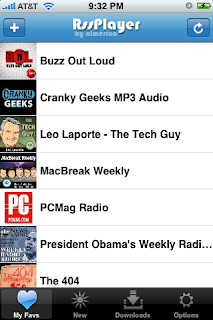
Also, version 1.1 has been submitted over a week ago and still has not been approved so I am not sure what's going on but I hope it wont take that long to get each update into the App Store.
UPDATE: 1 minute after I wrote this, I got a response from Apple regarding my app. Seems that they found a few minor issues that they want resolved before approval so I guess i'll be submitting 1.2 sooner then later. Probably tomorrow night if all goes well during the day.




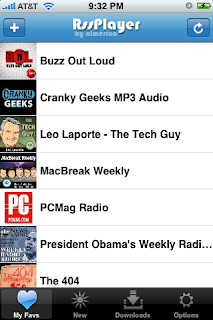
Tuesday, January 27, 2009
RssPlayer development process past and future
This post is about how I created RssPlayer. I went into this thinking, this app would be rejected. It took about a week to get it to version 1, compared to Podcaster that took 2 months. This meant that I had to get the core functions working properly. They are still a bit buggy, but I am confident, that I can iron it out rather quickly. Now that the app has been accepted, I will be devoting a lot more of my free time to development and you can expect to see UI enhancements and features that seem to be missing. I will be going over reports from users for the next few days, then I will prioritize everything and make it happen. At that point, it will be up to Apple as to how quickly they can post the updates.
I want to say a few words about the bug that prevents users from listening offline. Apple rejected the app pending a fix that checked for connectivity, I quickly threw something together and it didn't work out as planned. I will loosen up a bit on how we prevent you from clicking the play button when the app thinks you are offline and simply display the warning. Plus, we will do some background optimization as well.
I have added a way to import from a link in Safari or Mail. This will allow someone to build a netcast directory and it can contain links to import to RssPlayer. This is in version 1.1.1. Find out more from the read me file on google groups.
I will be updating Podcaster users to RssPlayer when version 1.1 posts to the app store. I will be sending emails to everyone that has a paid account on www.nextdayoff.com with instructions on when and how to get your copy.
Please go to http://groups.google.com/group/rssplayer to post a report. Please search first to make sure your question has not been answered. If you have a jailbroken device or have Podcaster installed, please make that clear because it makes a performance difference.
#### posting to Google Groups is public and will allow everyone to see - so keep personal information out. If you need to send a private email, send it to almerica@gmail.com
I just want to close up by saying, I use RssPlayer on a daily basis, I think of it as my companion to and from work, so you can expect that I will not let it lag in development. You can be confident that I will make it awesome.
I want to say a few words about the bug that prevents users from listening offline. Apple rejected the app pending a fix that checked for connectivity, I quickly threw something together and it didn't work out as planned. I will loosen up a bit on how we prevent you from clicking the play button when the app thinks you are offline and simply display the warning. Plus, we will do some background optimization as well.
I have added a way to import from a link in Safari or Mail. This will allow someone to build a netcast directory and it can contain links to import to RssPlayer. This is in version 1.1.1. Find out more from the read me file on google groups.
I will be updating Podcaster users to RssPlayer when version 1.1 posts to the app store. I will be sending emails to everyone that has a paid account on www.nextdayoff.com with instructions on when and how to get your copy.
Please go to http://groups.google.com/group/rssplayer to post a report. Please search first to make sure your question has not been answered. If you have a jailbroken device or have Podcaster installed, please make that clear because it makes a performance difference.
#### posting to Google Groups is public and will allow everyone to see - so keep personal information out. If you need to send a private email, send it to almerica@gmail.com
I just want to close up by saying, I use RssPlayer on a daily basis, I think of it as my companion to and from work, so you can expect that I will not let it lag in development. You can be confident that I will make it awesome.
Subscribing to Password-Protected Feeds
There is a simple url trick that can be used to subscribe to password-protected feeds. I found the direction son http://manila.userland.com/passwordProtectedRss
I hope this helps everyone that has been asking for this feature.
To subscribe to a password-protected RSS feed in Radio UserLand or NetNewsWire, use the following format for the RSS URL:
http://[username]:[password]@[domain]/[path]
For example, if the RSS feed is here:
http://www.example.com/xml/rss.xml
...and your username/password is me@foo.com, and xYz, then use this URL to subscribe to the feed:
http://me%40foo.com:xYz@www.example.com/xml/rss.xml
Note that the '@' character in the username must be replaced with %40 (the URL-encoding for the '@' character). This is important for Manila sites, since members use their email addresses as their logins, and email addresses contain '@' characters.
Make sure that when using this URL format, that you replace the '@' character in your email address with %40.
I hope this helps everyone that has been asking for this feature.
Thursday, January 22, 2009
Rss Player iPhone App Available Now!
Download from iTunes
The app was release earlier today. I have setup a google groups page so please go there and post to the forums. Create pages and upload files. If you need help, you can post to the group or email me at almerica@gmail.com
Enjoy the app
Alex
Creator of Rss Player
Friday, January 16, 2009
Rss Player - Native iPhone App

Specifically designed to play audio files attached to rss feeds.
Start by entering an rss feed url or opml url into the import screen, then the program crawls the feed and displays the items it finds in an easy to read table. If the program finds an audio file attached to the feed, it will automatically download the most current one. This makes it easy for iP
od Touch owners to listen when they are offline.
This is a really great app with high standard. We will keep improving it and adding features in future releases. If you purchase this app, we are sure you will love it.
-----------------------------------------------
You cannot discover feeds using this app. You must find them online on your favorite blogs.
-----------------------------------------------
This app is $1.99 for a limited time. Regular price is $4.99. Get it before the deal is over.

This is a really great app with high standard. We will keep improving it and adding features in future releases. If you purchase this app, we are sure you will love it.
-----------------------------------------------
You cannot discover feeds using this app. You must find them online on your favorite blogs.
-----------------------------------------------
This app is $1.99 for a limited time. Regular price is $4.99. Get it before the deal is over.

Subscribe to:
Comments (Atom)


